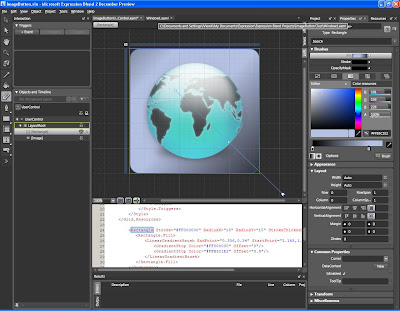"The ALS Society of British Columbia has established three Awards to encourage and recognize innovation in technology to substantially improve the quality of life of people living with ALS (Amyotrophic Lateral Sclerosis, also known as Lou Gehrig’s Disease). Students at the undergraduate or graduate level in engineering or a related discipline at a post-secondary institution in British Columbia or elsewhere in Canada are eligible for the Awards. Students may be considered individually or as a team. Mentor Awards may also be given to faculty supervising students who win awards" (see Announcement)
"The ALS Society of British Columbia has established three Awards to encourage and recognize innovation in technology to substantially improve the quality of life of people living with ALS (Amyotrophic Lateral Sclerosis, also known as Lou Gehrig’s Disease). Students at the undergraduate or graduate level in engineering or a related discipline at a post-secondary institution in British Columbia or elsewhere in Canada are eligible for the Awards. Students may be considered individually or as a team. Mentor Awards may also be given to faculty supervising students who win awards" (see Announcement)Project ideas:
- Low-cost eye tracker
- Issue: Current commercial eye-gaze tracking systems cost thousands to tens of thousands of dollars. The high cost of eye-gaze trackers prevents potential users from accessing eye- gaze tracking tools. The hardware components required for eye-gaze tracking do not justify the price and a lower-cost alternative is desirable. Webcams may be used for low-cost imaging, along with simple infrared diodes for system lighting. Alternatively, visible light systems may also be investigated. Opensource eye-gaze tracking software is also available. (ed: ITU GazeTracker, OpenEyes, Track Eye, OpenGazer and MyEye (free, no source)
- Goal: The goal of this design project is to develop a low-cost and usable eye-gaze tracking system based on simple commercial-of-the-shelf hardware.
- Deliverables: A working prototype of a functional, low-cost (< $200), eye-gaze tracking system.
- Issue: Current commercial eye-gaze tracking systems cost thousands to tens of thousands of dollars. The high cost of eye-gaze trackers prevents potential users from accessing eye- gaze tracking tools. The hardware components required for eye-gaze tracking do not justify the price and a lower-cost alternative is desirable. Webcams may be used for low-cost imaging, along with simple infrared diodes for system lighting. Alternatively, visible light systems may also be investigated. Opensource eye-gaze tracking software is also available. (ed: ITU GazeTracker, OpenEyes, Track Eye, OpenGazer and MyEye (free, no source)
- Eye-glasses compensation
- Deliverables: A working prototype of a functional, low-cost (< $200), eye-gaze tracking system
- Issue: The use of eye-glasses can cause considerable problems in eye-gaze tracking. The issue stems from reflections off the eye-glasses due to the use of controlled infrared lighting (on and off axis light sources) used to highlight features of the face. The key features of interest are the pupils and glints (or reflections of the surface of the cornea). Incorrectly identifying the pupils and glints then results in invalid estimation of the point-of-gaze.
- Goal: The goal of this design project is to develop techniques for either: 1) avoiding image corruption with eye-glasses on a commercial eye-gaze tracker, or 2) developing a controlled lighting scheme to ensure valid pupil and glints identification are identified in the presence of eye-glasses.
- Deliverables: Two forms of deliverables are possible: 1) A working prototype illustrating functional eye-gaze tracking in the presence of eye-glasses with a commercial eye-gaze tracker, or 2) A working prototype illustrating accurate real-time identification of the pupil and glints using controlled infrared lighting (on and off axis light sources) in the presence of eye-glasses.
- Innovative selection with ALS and eye gaze
- Issue: As mobility steadily decreases in the more advanced stages of ALS, alternative techniques for selection are required. Current solutions include head switches, sip and puff switches and dwell time activation depending on the degree of mobility loss to name a few. The use of dwell time requires no mobility other than eye motion, however, this technique suffers from ‘lag’ in that the user must wait the dwell time duration for each selection, as well as the ‘midas touch’ problem in which unintended selection if the gaze point is stationary for too long.
- Goal: The goal of this design project is to develop a technique for improved selection with eye-gaze for individuals with only eye-motion available. Possible solutions may involve novel HCI designs for interaction, including various adaptive and predictive technologies, the consideration of contextual cues, and the introduction of ancillary inputs, such as EMG, EEG.
- Deliverables: A working prototype illustrating eye-motion only selection with a commercial eye-gaze tracking system.
- Novel and valuable eye-gaze tracking applications and application enhancements
- Issue: To date, relatively few gaze-tracking applications have been developed. These include relatively simplistic applications such as the tedious typing of words, and even in such systems, little is done to ease the effort required, e.g., systems typically do not allow for the saving and reuse of words and sentences.
- Goal: The goal of this design project is to develop one or more novel applications or application enhancements that take gaze as input, and that provide new efficiencies or capabilities that could significantly improve the quality of life of those living with ALS.
- Deliverables: A working prototype illustrating one or more novel applications that take eye-motion as an input. The prototype must be developed and implemented to the extent that an evaluation of the potential efficiencies and/or reductions in effort can be evaluated by persons living with ALS and others on an evaluation panel.
See the Project Ideas for more information. For contact information see page two of the announcement.